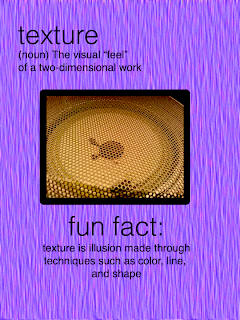My God, was this project a pain in the ass! It took forever just to get the frame movements to look somewhat plausible, which was made even harder by the constant crashing of Photoshop. I had to keep going back in whenever it crashed just to redo all of the work I put in, only to have it crash all over again. So annoying!
Overall, though, I thought that this project was pretty fun. The frame animation, though a bit tedious, was mindless fun, as were the many layer masks involved. It was something I was easily able to do when I needed to take my mind off of things, which made the constant crashing a bit more bearable. Coming up with the idea for the project was a process in itself, too. I went through a variety of ideas (a deer carjacking a couple driving down the road, a car running over animals on the road on their way to the zoo, etc.*) before eventually developing this piece of art. The result is something that is fun and silly, and fun to watch in itself.
Though this project certainly tested my patience, I found it quite worthwhile to do. It makes me proud to know that I made something that required so much dedication, and to see how those hours payed off in the end is really satisfying. Now that I know how to make something so interesting and cool, I would definitely do this again. It's a fun project despite the frustrations, and something that anyone can enjoy watching.
*I can't even tell you why I had such morbid ideas, but whatever.